Dissertation Data Analysis 101
The dissertation is done, the data is collected… now what? If you’re staring at spreadsheets full of survey responses or transcripts from interviews, feeling completely overwhelmed by the prospect of making sense of it all, you’re not alone. The data analysis phase often feels like the most daunting part of the entire dissertation journey, especially for students who are new to research methods.
Many PhD and Master’s students find themselves paralyzed when it comes to choosing the right dissertation data analysis tools. Should you stick with Excel, or dive into statistical software like SPSS? What about those complex coding languages you’ve heard about? The truth is, choosing the right data analysis tools for your PhD or Master’s dissertation is crucial for robust findings, but it doesn’t have to be overwhelming.
This comprehensive guide will demystify the process of selecting appropriate dissertation data analysis tools. Whether you’re working with quantitative data, qualitative data, or a combination of both, we’ll help you understand your needs and make informed decisions that will set your research up for success.
First Things First: Understanding Your Data & Research Needs
Before diving into specific software options, you need to take a step back and assess what you’re actually working with. The foundation of choosing the right data analysis tools PhD students need starts with understanding your unique research context.
Your Research Questions Are Your Guiding Stars
Your research questions and objectives should be the primary drivers of your analysis approach. Are you trying to test a hypothesis about relationships between variables? Are you exploring lived experiences and seeking to understand deeper meanings? Are you comparing groups or measuring changes over time? The answers to these questions will directly influence both the type of data you need and the analytical methods you’ll employ.
What Kind of Data Do You Have?
Understanding your data type is fundamental to selecting appropriate analysis tools. Let’s break down the main categories:
Quantitative Data: Working with Numbers
Quantitative data involves numerical information that can be measured and counted. This includes survey responses using Likert scales (those 1-5 rating questions), experimental measurements, test scores, demographic information like age and income, and any other data that can be expressed numerically. Examples include customer satisfaction ratings, blood pressure measurements in a medical study, or the number of social media interactions in a marketing research project.
Qualitative Data: Understanding Words and Meanings
Qualitative data encompasses non-numerical information that provides rich, detailed insights into experiences, perspectives, and contexts. This includes interview transcripts, focus group discussions, open-ended survey responses, observational notes, case study documentation, and even visual materials like photographs or videos. For instance, you might have conducted in-depth interviews about workplace culture, collected personal narratives about health experiences, or gathered observational data about classroom interactions.
Mixed Methods: The Best of Both Worlds
Some dissertations combine quantitative and qualitative approaches to provide a more comprehensive understanding of the research problem. While this guide focuses on tools for each distinct type, it’s worth noting that some software packages can handle both types of data, which might be particularly valuable for mixed-methods researchers.
Dataset Details That Matter
The characteristics of your specific dataset will significantly influence your tool selection:
Size Considerations: Are you working with a few in-depth interviews, or do you have hundreds of survey responses? A dataset with 10 interview transcripts requires different tools than one with 1,000 questionnaire responses. Smaller datasets might be manageable with simpler tools, while larger datasets often require more robust software capabilities.
Complexity Requirements: Will you need basic descriptive statistics (means, percentages, simple comparisons), or are you planning complex statistical modeling, advanced inferential tests, or sophisticated thematic analysis? The complexity of your intended analysis should match the sophistication of your chosen tools.
Honest Assessment: Your Skills and Resources
Being realistic about your current capabilities and available resources is crucial for making practical decisions:
Statistical Comfort Level: How comfortable are you with statistical concepts? Do you understand the basics of hypothesis testing, or are you starting from scratch? Your statistical background will influence whether you can jump into advanced software or need to start with more user-friendly options.
Technical Skills: Do you have any coding or programming experience? Are you comfortable learning new software, or do you prefer point-and-click interfaces? Some powerful tools require programming knowledge, while others offer graphical user interfaces that are more accessible to beginners.
University Support Systems: This is often an overlooked but crucial factor. What software licenses does your university provide? Are there training workshops available? Does your institution offer statistical consulting services? Many universities provide free access to expensive software packages and offer workshops specifically designed for graduate students. Taking advantage of these resources can significantly expand your options for accessing data analysis tools for PhD students.
Quantitative vs. Qualitative Analysis: A Quick Primer for Dissertation Students
Understanding the fundamental differences between quantitative and qualitative analysis will help you choose appropriate tools and approaches for your dissertation data analysis needs.
Quantitative Analysis: Making Sense of Numbers
Quantitative analysis involves using statistical methods to describe data, identify relationships, and test hypotheses. The goal is to quantify patterns, make predictions, or establish cause-and-effect relationships using numerical data.
Common objectives in quantitative analysis include summarizing data through descriptive statistics like means, medians, and standard deviations; comparing groups using tests like t-tests or ANOVA to determine if differences are statistically significant; and exploring relationships between variables through correlation analysis or regression modeling to predict outcomes.
Statistical software tools are essential for quantitative analysis because they ensure efficiency in handling large datasets, accuracy in complex calculations, and access to sophisticated statistical tests that would be virtually impossible to perform manually. If you need quantitative analysis help, selecting the right software is your first step toward conducting rigorous statistical research.
Qualitative Analysis: Uncovering Meaning & Themes
Qualitative analysis focuses on interpreting non-numerical data to understand experiences, perspectives, meanings, and contexts. Rather than measuring variables, qualitative analysis seeks to understand the “why” and “how” behind human behavior and social phenomena.
Common approaches include thematic analysis to identify recurring patterns and themes across interviews or texts; content analysis to systematically categorize and interpret textual or visual content; narrative analysis to understand how people construct and share their stories; and grounded theory to develop theoretical explanations based on systematic data analysis.
While specialized software can be incredibly beneficial for organizing large volumes of text, systematic coding, and visualizing connections between themes, it’s worth noting that qualitative analysis can also be conducted manually, especially for smaller datasets. However, for in-depth qualitative analysis help, specialized software can be a game-changer in terms of efficiency and analytical depth.
Popular Data Analysis Tools for Your Dissertation Toolkit
Now let’s explore the specific software options available for different types of dissertation data analysis. Each tool has its strengths, limitations, and ideal use cases.
Tools for Quantitative Data Analysis
Microsoft Excel / Google Sheets
Excel and Google Sheets are excellent starting points for basic quantitative analysis. They’re best suited for descriptive statistics, creating simple charts and graphs, data entry and cleaning, and working with small to medium-sized datasets.
The advantages include widespread availability and familiarity, low cost (Google Sheets is free, Excel is often available through university licenses), relatively easy learning curve for basic functions, and good integration with other Microsoft Office products. These tools are perfect for calculating means, creating pivot tables, generating basic visualizations, and performing simple statistical tests.
However, they have limitations for advanced inferential statistics, can become unwieldy with very large datasets, and carry risks of formula errors if not used carefully. They also lack the sophisticated statistical testing capabilities of specialized software.
SPSS (Statistical Package for the Social Sciences)
SPSS is widely regarded as one of the most user-friendly statistical software packages, making it an excellent choice for dissertation data analysis in social sciences, psychology, education, and business research.
The software excels with its intuitive graphical interface that allows point-and-click analysis, comprehensive range of statistical tests from basic descriptive statistics to advanced modeling, excellent data visualization capabilities, and widespread availability through university licenses. SPSS is particularly strong for survey analysis, comparing groups, and conducting standard statistical tests that are common in social science research.
The main drawbacks include potentially high costs for individual licenses, and the risk of becoming a “black box” where users can run tests without fully understanding the underlying statistical principles. However, for many students, SPSS represents the sweet spot between functionality and usability for dissertation data analysis.
R is a powerful, open-source programming language specifically designed for statistical computing and data analysis. It’s become increasingly popular in academic research due to its flexibility and comprehensive capabilities.
R’s strengths include being completely free and open-source, incredibly powerful for complex statistical modeling and machine learning, outstanding data visualization capabilities through packages like ggplot2, ability to handle very large datasets efficiently, huge online community providing support and resources, and the fact that R skills are highly valued in both academic and industry settings.
The main challenge is the steeper learning curve since R requires coding and programming knowledge. It can be intimidating for absolute beginners, and troubleshooting errors requires some technical problem-solving skills. However, for students willing to invest the time to learn R, it offers unparalleled analytical power and flexibility.
Other Notable Options
Stata and SAS are also powerful statistical software packages commonly used in specific fields. Stata is popular in economics and epidemiology, while SAS is widely used in business and healthcare analytics. Both offer robust statistical capabilities but typically require significant investment in terms of both cost and learning time.
Tools for Qualitative Data Analysis (CAQDAS)
Computer Assisted Qualitative Data Analysis Software (CAQDAS) can significantly streamline the process of organizing, coding, and analyzing qualitative data.
NVivo is one of the most comprehensive qualitative analysis software packages available. It excels at managing and analyzing large volumes of text, audio, video, and image data, making it ideal for complex qualitative projects.
NVivo’s strengths include powerful coding capabilities that allow for hierarchical organization of themes, excellent tools for identifying patterns and relationships across data, support for multiple data types including multimedia files, robust querying capabilities to test relationships between codes and themes, and strong visualization tools for presenting findings.
The software is particularly valuable for large-scale qualitative projects, mixed-methods research, and studies involving multiple data sources. However, it can be expensive for individual licenses and has a considerable learning curve that requires time investment to master its full capabilities.
MAXQDA is another leading qualitative analysis software package, often praised for its intuitive interface and strong mixed-methods capabilities.
Key advantages include user-friendly design that many find more intuitive than other CAQDAS options, excellent visualization tools for presenting qualitative findings, strong support for mixed-methods research combining quantitative and qualitative data, good memoing and annotation features for tracking analytical thoughts, and comprehensive coding capabilities for thematic analysis.
Like other commercial CAQDAS software, cost can be a barrier, but many universities provide licenses, and the investment in learning time is generally considered worthwhile for substantial qualitative projects.
ATLAS.ti is known for its sophisticated approach to qualitative analysis, particularly strong in hermeneutic analysis and complex data relationships.
The software excels in linking diverse data segments, building networks of relationships between codes and concepts, handling complex qualitative projects with multiple data types, and providing robust querying capabilities for testing analytical ideas.
ATLAS.ti is particularly valuable for theoretical research projects and studies requiring sophisticated conceptual mapping, though it shares the common challenges of cost and learning curve associated with professional CAQDAS software.
Free and Simpler Options for Qualitative Analysis
Not every qualitative project requires expensive software. Several alternatives can be effective, especially for smaller datasets:
Manual Methods using standard word processors like Microsoft Word can be surprisingly effective. You can use the comments feature for coding, create tables for organizing themes, and use highlighting for identifying patterns. Similarly, Excel or Google Sheets can be used to create coding matrices and organize thematic analysis.
The advantages of manual methods include no additional software costs, no new learning curve, and complete control over the analytical process. However, they can become very time-consuming with larger datasets and make it difficult to track complex relationships between themes.
Free CAQDAS Options include software like Taguette, an open-source qualitative analysis tool that offers basic coding and analysis features, and QualCoder, another free option that provides many standard CAQDAS features. While these tools may not have all the bells and whistles of commercial software, they can be excellent options for students with budget constraints.
Making the Right Choice: Tips for Dissertation Beginners
Selecting the appropriate data analysis tools for your dissertation requires careful consideration of multiple factors. Here are key strategies to guide your decision-making process.
Match the Tool to Your Method and Data
The most important principle is alignment between your analytical needs and software capabilities. Don’t choose SPSS if you’re conducting thematic analysis of five interview transcripts – Excel or even manual methods might be more appropriate. Conversely, don’t try to conduct complex regression analysis with hundreds of variables using basic spreadsheet software.
Consider the specific analytical techniques your research design requires. If you’re conducting t-tests, ANOVA, or correlation analysis, statistical software like SPSS or R is essential. If you’re doing thematic analysis, content analysis, or narrative analysis, qualitative analysis software or even manual methods might be more suitable.
Start Simple and Scale Up
If you’re new to data analysis, resist the temptation to jump immediately into the most sophisticated tools available. Starting with simpler software allows you to focus on understanding your analytical method rather than wrestling with complex software interfaces.
You can often begin with basic tools and migrate to more sophisticated options as your skills and needs develop. For example, you might start with Excel for initial data exploration and basic descriptive statistics, then move to SPSS for more advanced statistical testing if needed.
Leverage University Resources Strategically
One of the most overlooked aspects of tool selection is taking full advantage of institutional support. Most universities provide significant resources for graduate student research that can dramatically expand your options for accessing data analysis tools PhD programs require.
Check with your library, graduate school, or IT department about available software licenses. Many institutions provide free access to expensive software packages like SPSS, NVivo, or MAXQDA. Additionally, look for workshops, training sessions, or statistical consulting services. These resources can provide both access to tools and the training needed to use them effectively.
Don’t forget about human resources either. Your advisor, dissertation committee members, and fellow graduate students can provide valuable insights about tool selection based on their own research experiences.
Consider the Learning Curve Realistically
Be honest about how much time you can realistically invest in learning new software while also managing your other dissertation responsibilities. Some tools have steep learning curves but offer powerful capabilities, while others are more immediately accessible but potentially limiting.
Factor in not just the initial learning time, but also the ongoing support you’ll need. Will you be able to troubleshoot problems independently, or will you need regular help? Are there good tutorials, user communities, or campus support available for your chosen tools?
Take Advantage of Free Trials and Demos
Many commercial software packages offer free trials or student discounts. Take advantage of these opportunities to test-drive different options before making commitments. This hands-on experience is often more valuable than reading reviews or specifications.
During trial periods, try to work with your actual data rather than generic examples. This will give you a realistic sense of how well the software meets your specific needs and how comfortable you feel using it for your research.
Remember: The Tool is Secondary to Understanding
Perhaps most importantly, remember that software proficiency should never substitute for understanding your analytical methods. Focus first on learning the principles and logic of your chosen analytical approach, whether that’s statistical testing, thematic analysis, or any other method.
The best data analysis tool is one that helps you implement sound analytical methods, not one that makes decisions for you. Understanding the logic behind your analysis will help you choose appropriate tools, interpret results correctly, and explain your findings convincingly to others.
Dissertation Data Analysis Help: When You Need Professional Support
Even with the right tools and solid preparation, dissertation data analysis can present unexpected challenges. Recognizing when you need additional support is a sign of good judgment, not weakness.
At Custom Dissertation Service, we understand that proper dissertation data analysis is crucial for research success. Many students find themselves overwhelmed by the technical aspects of data analysis, struggling with software learning curves, or uncertain about whether their analytical choices are appropriate for their research questions.
Our team of qualified professionals includes statisticians, qualitative researchers, and subject matter experts who can provide targeted support at any stage of your analytical process. Whether you need help selecting appropriate tools, learning software, troubleshooting technical problems, or interpreting results, professional support can help you maintain momentum and confidence in your research.
Common areas where students benefit from professional dissertation data analysis help include statistical analysis planning and implementation, qualitative coding and thematic analysis, mixed-methods integration, data visualization and presentation, and results interpretation and reporting.
Remember that seeking help with technical aspects of analysis doesn’t compromise the intellectual integrity of your research. Understanding when to leverage professional expertise is actually a sophisticated research skill that serves you well throughout your academic and professional career.
Conclusion: Empowering Your Dissertation Analysis
Choosing the right data analysis tools for your dissertation involves understanding your research context, data characteristics, and available resources. The key is making informed decisions that align with your analytical needs, skill level, and practical constraints rather than choosing tools based on prestige or complexity.
Remember that successful dissertation data analysis depends more on solid research design, appropriate analytical methods, and careful interpretation than on sophisticated software. The best tool is the one that helps you answer your research questions effectively and efficiently while fitting within your practical constraints.
You have the capability to make informed decisions about your dissertation data analysis. Take advantage of available resources, don’t hesitate to start simple and scale up as needed, and remember that seeking guidance from supervisors, attending workshops, and asking for quantitative or qualitative analysis help when needed are all part of the learning process.
Your dissertation represents a significant intellectual achievement, and the data analysis phase is where your research questions finally get answered. With the right tools and approach, you can navigate this phase successfully and produce findings that make meaningful contributions to your field.
Feeling overwhelmed by your dissertation data analysis? Remember that you don’t have to tackle everything alone. Explore available resources, leverage institutional support, and consider professional assistance when it can help you maintain progress and quality in your research journey.

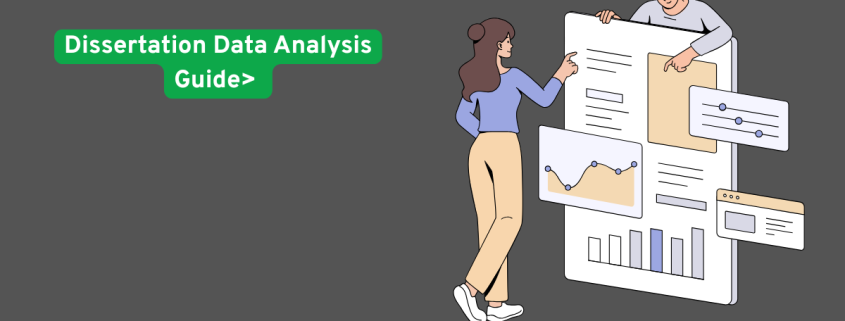



Leave a Reply
Want to join the discussion?Feel free to contribute!